Plugin Details
Home / Plug-in market / Custom logistics freight rules -FlexShipping
Custom logistics freight rules -FlexShipping
FlexShipping plug-in can help sellers according to their needs, flexible setting and calculation of shipping costs!
The plug-in has five functional Settings: basic information, common rules, commodity rules, time rules and cost Settings
1. Set basic information: Sellers can edit the display name, description, icon, sort, tax class, and status of this shipping rule

2. Set common rulesSellers can set the regional groups, customer groups and currency types supported by this shipping rule to accurately calculate and collect shipping costs

3. Set commodity rules: The seller may set the scope of application of the freight rules according to the subdivision conditions such as commodity conditions, commodity classification conditions and brand conditions

4. Set time rules: The seller can set the time period of the week when this shipping rule is in effect.

5. Fee setting: The user can choose the charging unit mode, the total amount of goods, the total number of goods three modes, flexible setting of freight calculation methods

FlexShipping plug-in provides BeikeShop users with a set of powerful freight calculation and setting tools, which can develop their own freight rules according to the specific needs of users, so as to better manage and operate their own BeikeShop online shopping site!
Plug-in demo station address:https://plus.beikeshop.com/
Account number: demo@demo.com
Password: demo